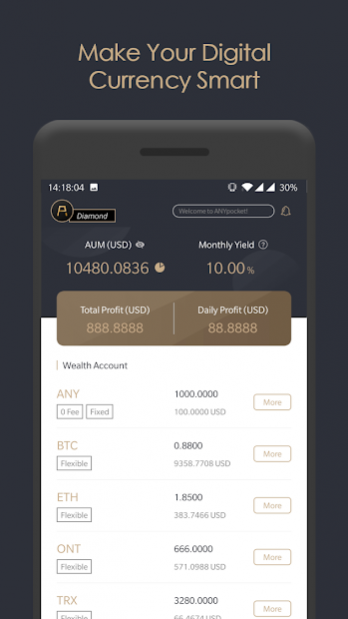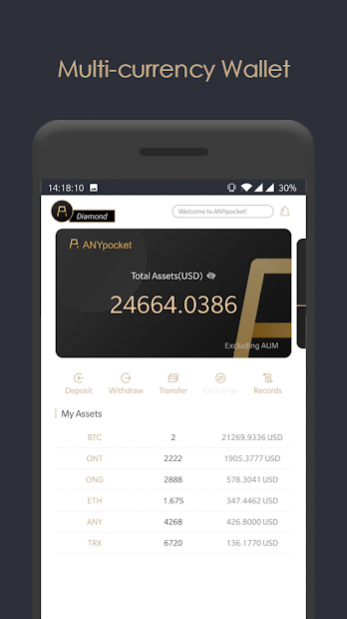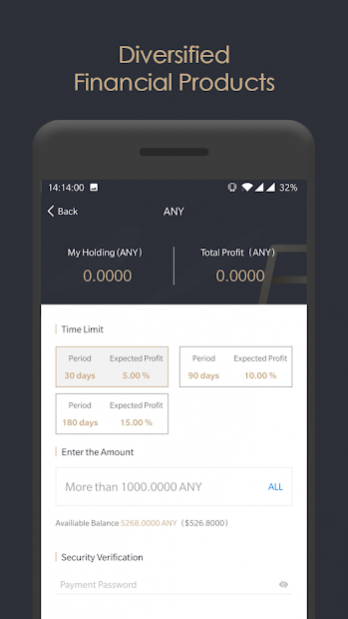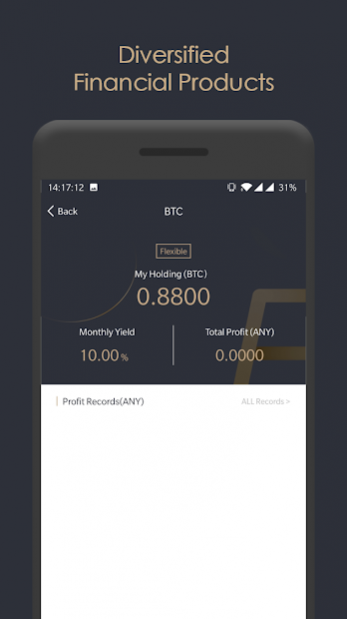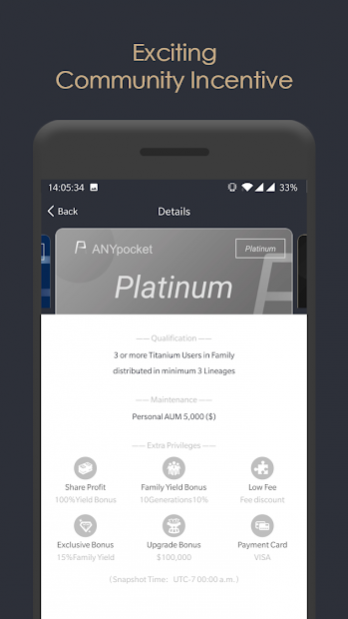AnyPocket 1.0.7
Continue to app
Free Version
Publisher Description
"ANYpocket is a decentralized digital asset management protocol with open-value ecosystem as well as the next generation high-compatibility asset management public blockchain.
ANYpocket provides tokens based on blockchain with complete solutions for various types of digital assets. The extent of business covers the whole ecosystem of digital assets management including decentralized funds issue, management, deposit, audit, individualized contract system, blockchain-based bookkeeping and dispute settlements.
While supporting most of the existing main blockchain asset management functions, ANYpocket will continue to integrate and cooperate with other ecosystems of the digital asset management industry, including but not limited to identity authentication, asset lending, data validation, cross-chain protocols, prediction markets, content delivery networks, quantitative trading, etc.., to co-establish the next generation infrastructure for the digital asset management industry.
Through technological innovation and ecological construction, ANYpocket will cure the pain points in current and future digital asset management, by protecting investors' assets and interests, reducing the burden of complex processes in transaction, clearing and auditing of financial products, and ultimately realizing distributed inclusive finance."
About AnyPocket
AnyPocket is a free app for Android published in the Accounting & Finance list of apps, part of Business.
The company that develops AnyPocket is Xiaozhi Network. The latest version released by its developer is 1.0.7.
To install AnyPocket on your Android device, just click the green Continue To App button above to start the installation process. The app is listed on our website since 2019-09-27 and was downloaded 15 times. We have already checked if the download link is safe, however for your own protection we recommend that you scan the downloaded app with your antivirus. Your antivirus may detect the AnyPocket as malware as malware if the download link to com.anypocket.pro is broken.
How to install AnyPocket on your Android device:
- Click on the Continue To App button on our website. This will redirect you to Google Play.
- Once the AnyPocket is shown in the Google Play listing of your Android device, you can start its download and installation. Tap on the Install button located below the search bar and to the right of the app icon.
- A pop-up window with the permissions required by AnyPocket will be shown. Click on Accept to continue the process.
- AnyPocket will be downloaded onto your device, displaying a progress. Once the download completes, the installation will start and you'll get a notification after the installation is finished.